/salesperson
The Evolution of Our Salesperson Log inWhat Do Your Salespeople Need?
Have you asked your salespeople what would they need in order to sell products more effectively? Do they need something as simple as logging in, seeing customer information and placing orders? Or do they need more in depth analysis of what items the customer buys the most frequently and an up to the minute item availability? Maybe they’d like to have a period by period chart of what the slowest moving inventory is.
Let Us Help You Help Your Salespeople
So let us help you help your salespeople. Our /salesperson solution lets your salespeople log in to the site and perform all the tasks that allows them to place orders for customers. They’ll be able to see a list of all the customers assigned to them, view customer data, previous orders and invoices and most importantly, place orders.
The Salesperson Login Evolves with You
After the basic log in is in place for awhile, your sales reps will probably come to you and say “If I had XYZ, I could provide better service and sell more product”. The XYZ is most likely data regarding the customer, the items or orders. Well, guess what? All of that information is sitting in your Sage 100 database and begging to be used online. We designed the /salesperson solution to be flexible enough to handle just about any type of reporting your salespeople need. Just tell us and we’ll do it!
Salesperson Log in Features
- See list of customers
- View customer account info from Sage 100
- Browse through previous orders and invoices
- Look at transactions against an invoice (was that credit memo applied?)
- Place order for the customers
- Create orders from purchase history, prior orders and invoices
Some Enhancements to Think About
- customized reporting for items and customers
- inventory stock availability in custom format
- list of sales quotes
- salesperson levels for access